
|
Restore the current mode to default value |
You may use Mode Wizard to restore the current rules and configurations to the default value.
Click Mode Wizard button from the main frame. The mode wizard frame will be popped up, and select the "Restore the current mode to default value" option, the frame as following:

Click Next button to step 2 as following frame:
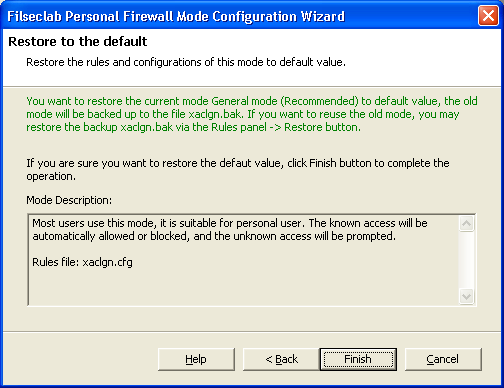
Click Finish button, the program will backup current mode file first and use the default mode file to overwrite the current. You may re-restore to current status from Rules -> Restore button to restore the backup file.