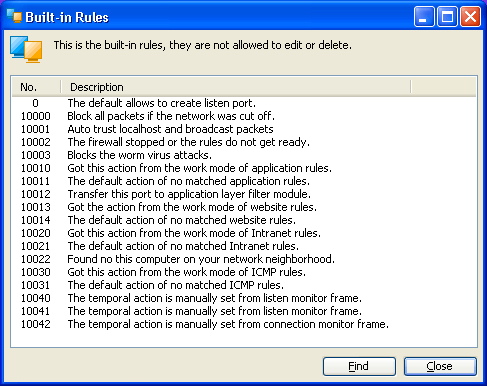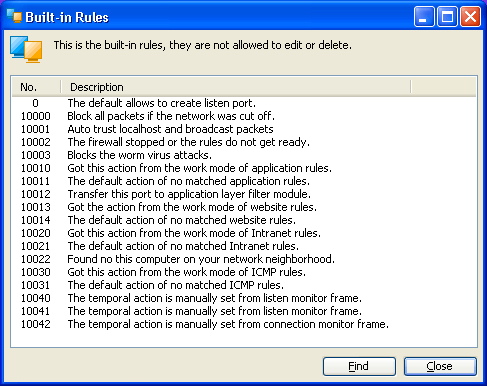For security and convenience to manage, this firewall built-in some rules. These rules
can not be deleted and modified.
Click Built-in Rules button from Rules panel to open it, the
frame as following:
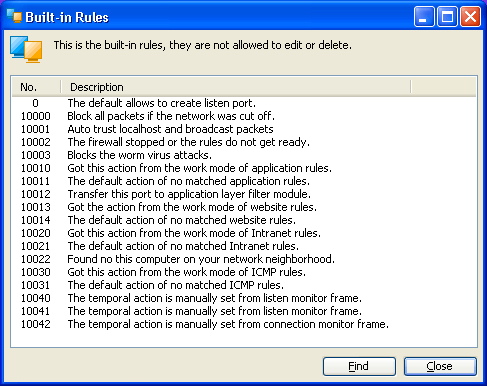
The Monitor and Log will record the Rule's ID, and the ID may be 0 or over 10000, this
is based on built-in rules, you may get the rule's description from this frame.
0: The program allows to create listen port in the default, but the created port will be controlled by this firewall.
10000: Block all packets if the network was cut off, or grant all packets if firewall has been stopped.
10001: The local host IP address and broadcast IP address will be automatically trusted.
10002: The firewall has been stopped or the rules do not get ready.
10003: When firewall has not been started, The default to block the Internet host connects to local port 135, 445 and 139 for preventing worm virus attacks. This rule will be ignored after firewall started.
10010: The action is got from application's work mode.
10011: The default action if no matched application's rules.
10012: Transfer this port to application layer filter module (xfilter.dll) and kernel module passes it.
10013: The action is got from website's work mode.
10014: The default action if no matched website's rules.
10020: The action is got from intranet's work mode.
10021: The default action if no matched intranet's rules.
10022: Found no this computer on your network neighborhood.
10030: The action is got from ICMP's work mode.
10031: The default action if no matched ICMP's rules.
10040: The action is you manually set from Listen Ports Monitor panel, you may set a temporary action to grant or block a port, about how to set, please view here.
10041: Same as 10040
10042: The action is you manually set from Connections Monitor panel, you may set a temporary action to grant or block a connection, about how to set, please view here.
Operations
Find: You may click Find button or press Ctrl+F to open the find dialog box, input Find what and click Find Next button to start find, press F3 to find next.
Close: Close this dialog box.
Copy: Select the items and press Ctrl+C to copy the contents to clipboard, and you may paste it to other place.
See Also
Index
Rules
Main frame
Monitor
Log
Settings