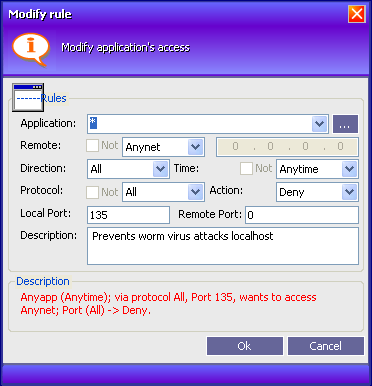
click to view large image
|
Application Rule |
You may create a new rule or edit a rule in this dialog box, the frame as following:
Application
The full path name of application is required in this, in addition, it supports some specified name as following.
You may click the right button to select an application.
Remote
Remote network. You may select a network type or set to custom and set a single IP address.
It will reverse if the Not option enabled. For example: If you select Intranet and enable the Not option, the this rule is applied to the network that is not the Intranet.
The direction of connection, it may be In, Out or All. Note: this is connection's direction, but not sending or receiving, it is come from the source connection, for example: A send a connection request to B and built a connection, this connection's direction is A to B even B sends packets to A.
Time
The time type for the rule. It will reverse if the Not option enabled.
The protocol for the rule. it may be one of the TCP, UDP, ICMP, HTTP (TCP PORT 80), FTP (TCP PORT 21), TELNET(TCP PORT 23), POP3 (TCP PORT 110), SMTP (TCP PORT 25), NNTP (TCP PORT 119). It will reverse if the Not option enabled.
Action
The control action for the rule, it may be Pass or Deny. The pass for granting the access, the deny for blocking the access.
Local Port
The local port for the rule. the available is from 0 to 65535, 0 for all ports.
Remote Port
The remote port for the rule. the available is from 0 to 65535, 0 for all ports.
Description
First description is custom description, you may write it yourself as the explanation for the rule, it is limited to 50 characters.
Second description is automatic description, the program will automatically sum up the rule and make this description for easy to understand.