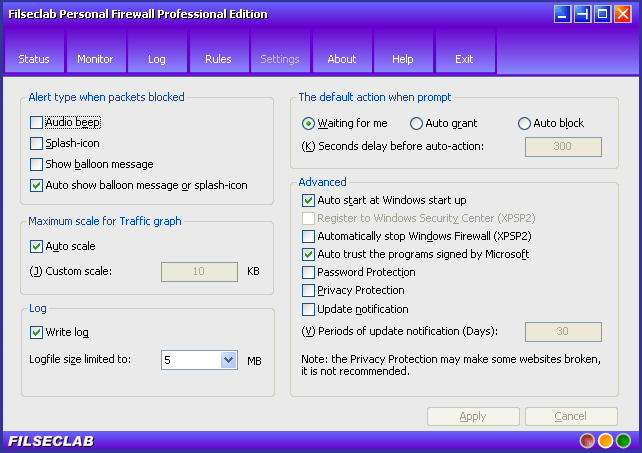The settings is used to set the options for Filseclab Personal Firewall, the frame as following:
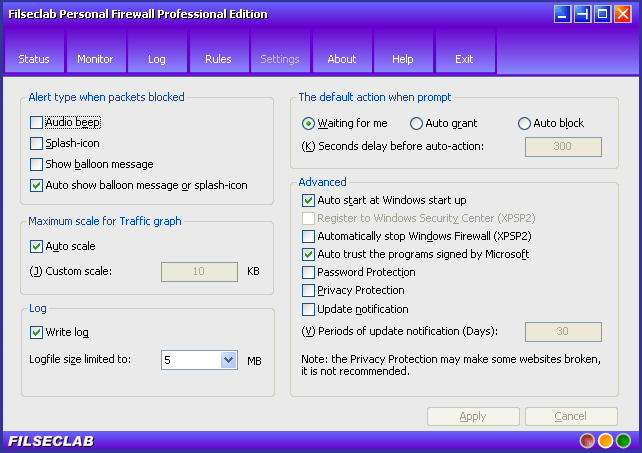
click to view large image
Alert type when packets blocked
Audio beep: Make a beep alert on speaker when packets blocked.
Splash-icon: Coruscate an icon  on Windows system tray when packets blocked.
Show balloon message: Popup a balloon message on Windows system tray when packets blocked, the balloon message has the description about the blocked packet, but this may popup balloon message very more.
Auto show balloon message or splash-icon: Automatically select the balloon message or splash-icon for decreasing the balloon message.
on Windows system tray when packets blocked.
Show balloon message: Popup a balloon message on Windows system tray when packets blocked, the balloon message has the description about the blocked packet, but this may popup balloon message very more.
Auto show balloon message or splash-icon: Automatically select the balloon message or splash-icon for decreasing the balloon message.
It only can enable one for last three options, you may disable them if you do not want the alert.
Note: The balloon message is only available for Windows ME/2000/XP/2003, but unavailable for Windows 95/98/NT.
Maximum scale for Traffic graph
Auto scale: Automatically set the fitting scale for Traffic graph.
Custom scale: Define a settled scale for Traffic graph.
Log
Write log: Write the log if this option enabled, otherwise, dose not write the log.
Logfile size limited to: Define the maximum size of logfile, there have four logfiles, every file is limited to this size but not sum.
The default action when prompt
It will popup a prompt dialog box to ask you for how to do when prompt needed, at this time,
you may set the default action if you want. The actions are:
Waiting for me (Default): Waiting until you make a action.
Auto grant: Automatically grant the access after waiting the following seconds.
Auto block: Automatically block the access after waiting the following seconds.
Seconds delay before auto-action: It is only available for Auto-grant and Auto-block option, this is the delay time before the auto-action, no delay if set to 0.
Advanced Options
Auto start at Windows start up: Automatically start this program at Windows start up.
Register to Windows Security Center (XPSP2): Enable to register this software to Windows Security Center (WSC), disable to delete it from WSC. This is only available for Windows XP Service Pack 2.
Automatically stop Windows Firewall (XPSP2): Automatically stop Windows Firewall when this firewall start and automatically start Windows Firewall when this firewall stop. This firewall offers protection more than Windows Firewall, you may feel free to stop the Windows Firewall when this firewall start. This is only available for Windows XP Service Pack 2.
Auto trust the programs signed by Microsoft: This program can automatically recognize the program that signed by Microsoft, the program has the Microsoft's digital signature will be automatically trusted, this can decrease the prompt but not decrease the security.
Password Protection: Password protection for configurations, you may enable this option if you do not want somebody to change your rules and configurations. This can be used for parental control. It will need password after this option enabled, about the details please view here.
Privacy Protection: Current privacy protection only blocks the Referrer when you browser the web. but this may lead some websites cannot work well because they need the Referrer, so, this option is not recommended.
Update Notification: It will prompt you to update when you using the software is out of following periods.
Periods of update notification (Days): The periods of update notification.
See Also
Index
Password Protection
Balloon Message
Prompt Window
Main Frame
Monitor
Log
Rules