Scan from Windows Explorer
The Twister Anti-TrojanViurs supports Windows Shell Extension Scan feature, you can easy-to-scan any folders or files in Explorer. For example, you may browse files or folders in "My Computer" or Windows Explorer, once you want to scan them, you may select them and right click mouse, it will popup a context menu as following, you only need to select "Scan for torjans and viruses", the Twister Anti-TrojanVirus will be launched and scan selected objects immediately.
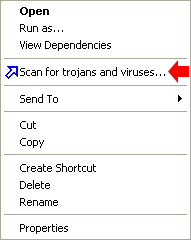
Scan with Command Line
In addition, the Twister supports command line to scan also, you may specify the folder or file you want to scan in command line. For example, open ms-dos console for getting command line mode enter and launch the "Twister.exe C:\Windows" command, the Twister will scan C:\Windows folder.