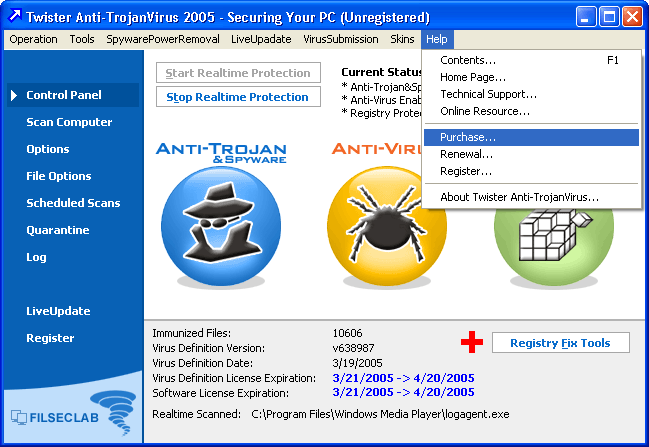
Twister Anti-TrojanVirus is a shareware, you can free to try and evaluate before you purchase it. Welcome to purchase if you are satisfied with it. You will get a registration code after purchase, and you need to register your software with this registration code, the software will be activated and become to licensed version after registration.
Comparison between Registered and Unregistered
| Services | Unregistered | Registered |
| Software | 7 days to try | Unlimited |
| Virus Definition & Software Update | 7 days for free | Unlimited or 1 year for free |
| Renewal | NO | YES |
How to purchase
You may directly click the purchase link at HERE to purchase Twister Anti-TorjanVirus, or you may also open purchase webpage from main menu of Twister as following indication: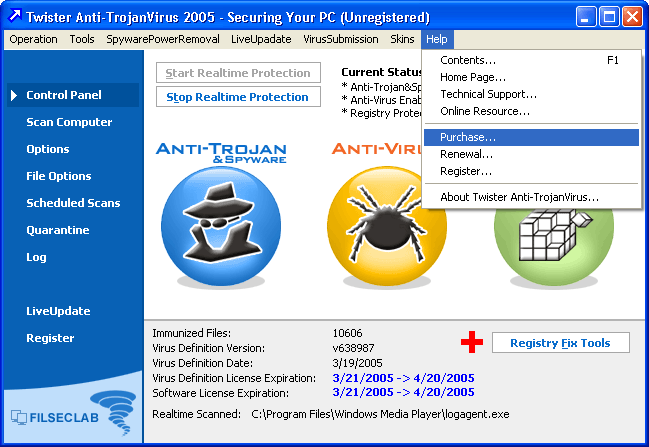
How to register after getting registration code
1. Open the Filseclab Software Registration program first. You may open it from: Start -> Programs -> Filseclab -> Filseclab Software Registration. The frame as following:
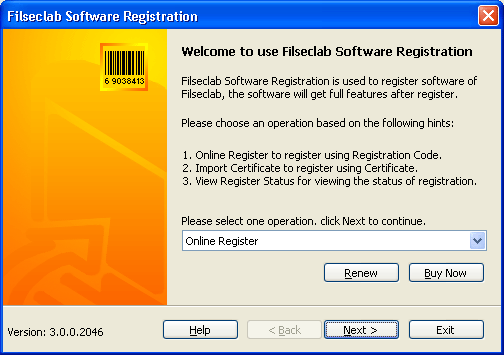
2. Click Next to show following frame:
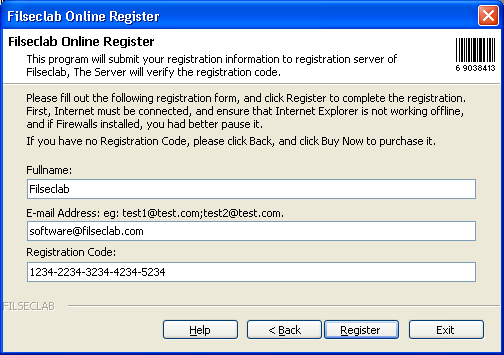
You need to fill out your name, E-mail address and registration code, and pay attention to following rules:
Click Register button to start register after entering. If register successfully, the congratulation message will be shown. If failed, please view The solutions about registration failed.
3. To restart your Twister Anti-TrojanVirus, you will see the following changes:
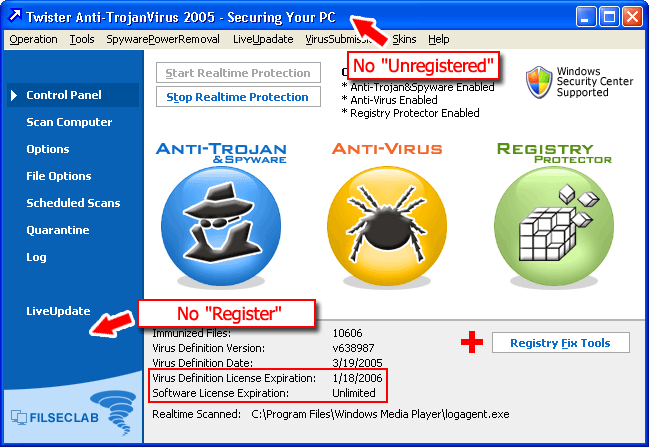
The solutions about registration failed
The registration need to connect the Internet, the Internet problems may cause the registration cannot be succeed temporarily, please you don't worry about that if you encounter this problem, we have second solution to solve it, you only need to do based on the prompt or following tips, the problem will be resolved.
Error entering the registration code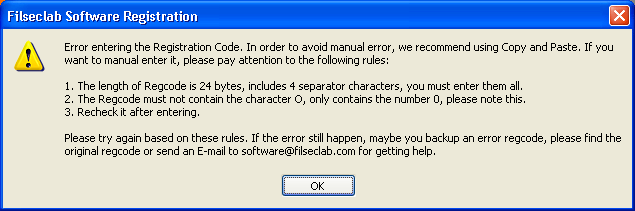
Entered invalid registration code is usually cause this error, please you recheck it carefully. and please pay attention to following rules:

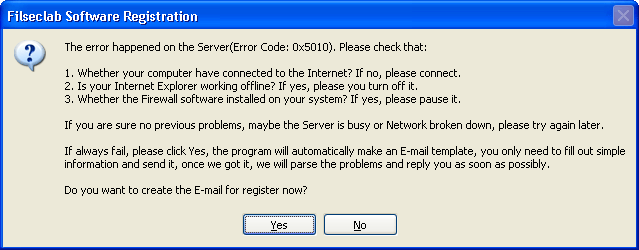
Following reasons can cause this this:

Every registration code has a maximum license-number. For example: single-user license can register one computer, 5 users license can register 5 computers, 10 users license can register 10 computers, etc. Encountering this problem because the you registered computers using this registration code has reached to maximum license-number. For example: if your registration code is single-user license and you have registered one computer, and now you want to register a new computer, this problem will be occurred.
| Computer Name | The name of registered computer. "Unknown" means the name is unknown. |
| Computer ID | An unique identity of computer. |
| Remarks | Extension information, the default will show the last register time(UTC+0800). |
You may choose one way from following to solve this problem:
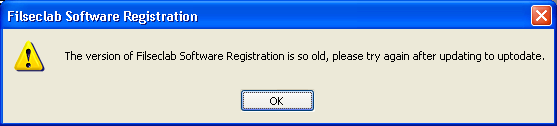
This is because your current Filseclab Software Registration program is too old, you must update it to uptodate first.
Other errorsIf you encounter an other error, you may do it based on prompt first, if the prompt is not enough, please send email to software@filseclab.com for getting support.
Request for Register, Deregister, Renewal or Synchronization with e-mail
When need to use e-mail to request register or deregister etc, the program will popup a prompt dialog box to ask for creating request e-mail. If click Yes, the program will automatically create an e-mail template, the frame similar as following:
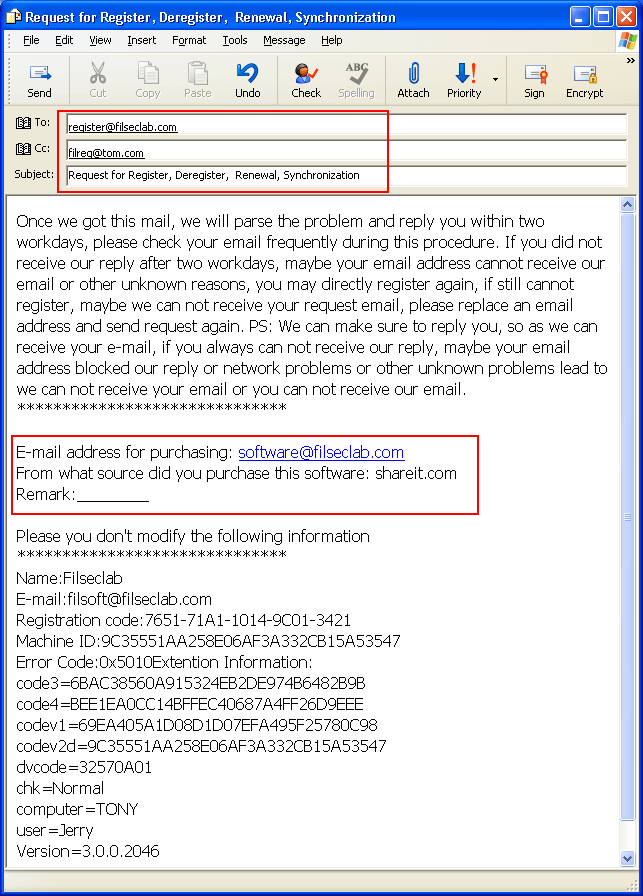
And then, the following prompt will be popped up:

This prompt is used to make sure that whether the e-mail template is created. You should click Yes if you saw an e-mail is opened, otherwise you may click No, the program will create a new e-mail template. In that case, you need to create an e-mail yourself according the template:
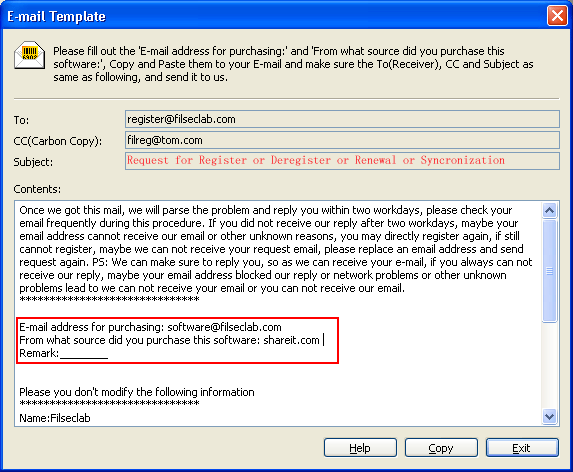
You need to fill out the "E-mail address for purchasing" and "From what source did you purchase this software", you may also fill out the remark if you have. NOTE: Please you don't modify the other information !!
Once we got this mail, we will parse the problem based on the error information and make a solution send back to your e-mail as soon as possible.