User Authentication
Logon
On system tray
click
![]() icon to show a user authentication dialog
box.
icon to show a user authentication dialog
box.
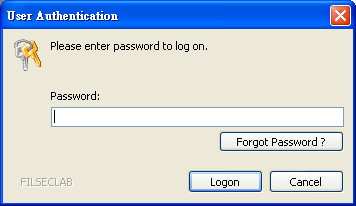
Entering your password and click OK to log on and open Main Window.
After logon, you may change the password.
If you forgot password, you may click Forgot Password button to reset a new password. Details.
Note: If this software is updated from old version, the Secret Question is not set and the password cannot be reset. You need to logon with old password and open Password dialog to set a secret question. About details, please click Here.
Uninstall Logon
If you want to uninstall this software, the password is also required , only verified successfully, just can be uninstall.
See Also